

- Inscription
- |
- Connexion
- |
- Aide


877-525-5646
Equipe commerciale: du lundi au samedi, de 13h00 à 17h00 CET
Assistance technique: du lundi au samedi, de 13h00 à 17h00 CET




Equipe commerciale: du lundi au samedi, de 13h00 à 17h00 CET
Assistance technique: du lundi au samedi, de 13h00 à 17h00 CET
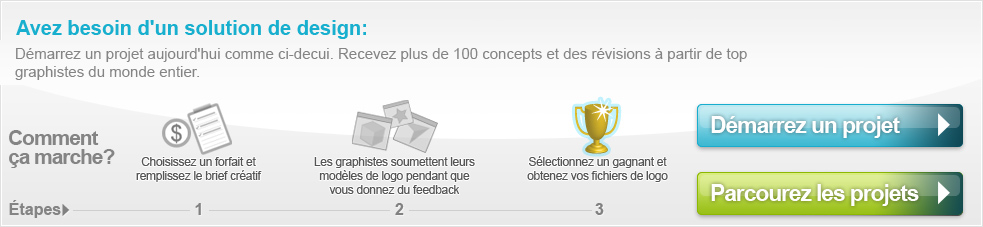

3 Commentaire récents
Porteur du Projet
Porteur du Projet
Panel 1:
* Can we move the title of the first seminar to the top of the panel?
* Then stretch the blue box across the top of the first and second panels
*Make the blue title box a little narrower (not as high)
*Place the red line under the blue box (as in panels 3 & 4)
Panel 2: - Leave the “About the Presenter” box as is (with the red line on top)
Panel 3 & 4 – should be the same format as panels 1 & 2. But reverse the colours. Therefore, the blue title box should be red and the line underneath should be blue.
Panel 6 (front panel):
* I think the bottom section with the seminar titles is too busy. Can we try it with bullets instead of the vertical lines? It works at the top (where Perth is), but not in the bottom section.
* Can you show me how this might look with different colours? I am going to need at least 4 different versions of the front panel (preferably 5 or 6). Maybe, you could show me how it might look in Blue, Red, Green, Silver, Purple and Yellow.
Porteur du Projet