

- Inscription
- |
- Connexion
- |
- Aide


877-525-5646
Equipe commerciale: du lundi au samedi, de 13h00 à 17h00 CET
Assistance technique: du lundi au samedi, de 13h00 à 17h00 CET




Equipe commerciale: du lundi au samedi, de 13h00 à 17h00 CET
Assistance technique: du lundi au samedi, de 13h00 à 17h00 CET
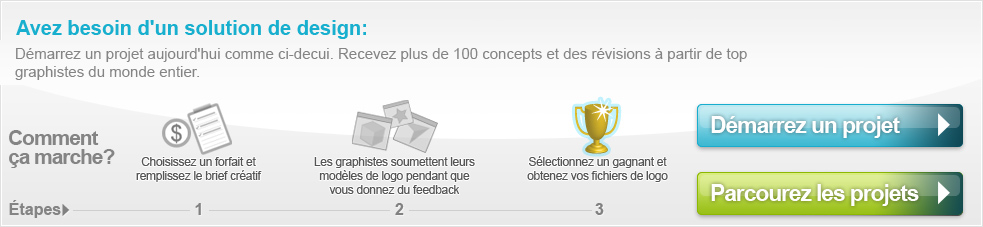

9 Commentaire récents
Porteur du Projet
Thanks, any way.
Porteur du Projet
Sorry I can improve the design to professional style.
Best regards,
Hannath
Porteur du Projet
Porteur du Projet
I can change the designs with your requirements.
Regards,
Hananth
Employé(e)
Employé(e)
-Liz
Porteur du Projet
---------------------------------------------
1. Read the requirements.docx document (link provided in the brief).
2. Create a redesigned logo, for a company. (not similar to the previous one). for example (like Microsoft, oracle, etc).
3. Create an icon for the Software related to Oil and Gas Industry (i.e. Integrated Centralized Management System aka ICMS).
4. Create the professional Splash Screen having visible both the Company Icon and the Application Icon (read the linked documents).
5. Create the designs for the application wizard dialog. (for example check Microsoft Word Wizard/Template).
i. Left side picture.
ii. Top side picture.
for example.
http://www.isilo.com/support/howto/InstallBB/img/WelcomeToTheApplicationLoaderWizard.gif
http://www.isilo.com/support/howto/InstallBB/img/ApplicationLoaderRetrievingDeviceConfiguration.gif
6. Create the Samples for the About Box for the application. (for ref check the requirement documents).
7. Create the Image Incorporating the Company Logo and Colors which is displayed as a background image in the application and in the website. for example
http://www.desktopwallpaperhd.com/wallpapers/1/6413.jpg
please follow as described.
thanks.