| # |
type |
message |
| 1 |  PatternRouting PatternRouting | Connect sfRoute "homepage_lang" (/:sf_culture) |
| 2 |  PatternRouting PatternRouting | Connect sfRoute "homepage" (/) |
| 3 |  PatternRouting PatternRouting | Connect sfRoute "sf_guard_signout_lang" (/:sf_culture/logout) |
| 4 |  PatternRouting PatternRouting | Connect sfRoute "sf_guard_signout" (/logout) |
| 5 |  PatternRouting PatternRouting | Connect sfRoute "sf_guard_signin_lang" (/:sf_culture/login) |
| 6 |  PatternRouting PatternRouting | Connect sfRoute "sf_guard_signin" (/login) |
| 7 |  PatternRouting PatternRouting | Connect sfRoute "forgot_password_lang" (/:sf_culture/forgotpassword) |
| 8 |  PatternRouting PatternRouting | Connect sfRoute "forgot_password" (/forgotpassword) |
| 9 |  PatternRouting PatternRouting | Connect sfRoute "recover_password_lang" (/:sf_culture/recoverpassword) |
| 10 |  PatternRouting PatternRouting | Connect sfRoute "recover_password" (/recoverpassword) |
| 11 |  PatternRouting PatternRouting | Connect sfRoute "register_lang" (/:sf_culture/register) |
| 12 |  PatternRouting PatternRouting | Connect sfRoute "register" (/register) |
| 13 |  PatternRouting PatternRouting | Connect sfRoute "portfolioservice_lang" (/:sf_culture/portfolio/:service) |
| 14 |  PatternRouting PatternRouting | Connect sfRoute "portfolioservice" (/portfolio/:service) |
| 15 |  PatternRouting PatternRouting | Connect sfRoute "portfolio_lang" (/:sf_culture/portfolio) |
| 16 |  PatternRouting PatternRouting | Connect sfRoute "portfolio" (/portfolio) |
| 17 |  PatternRouting PatternRouting | Connect sfRoute "finalizemorewinner_lang" (/:sf_culture/finalizewinner) |
| 18 |  PatternRouting PatternRouting | Connect sfRoute "finalizemorewinner" (/finalizewinner) |
| 19 |  PatternRouting PatternRouting | Connect sfRoute "finalizemorewinners_lang" (/:sf_culture/finalizewinners) |
| 20 |  PatternRouting PatternRouting | Connect sfRoute "finalizemorewinners" (/finalizewinners) |
| 21 |  PatternRouting PatternRouting | Connect sfRoute "addmorewinners_lang" (/:sf_culture/contests/addwinners) |
| 22 |  PatternRouting PatternRouting | Connect sfRoute "addmorewinners" (/contests/addwinners) |
| 23 |  PatternRouting PatternRouting | Connect sfRoute "showmorewinners_lang" (/:sf_culture/contests/showmorewinners) |
| 24 |  PatternRouting PatternRouting | Connect sfRoute "showmorewinners" (/contests/showmorewinners) |
| 25 |  PatternRouting PatternRouting | Connect sfRoute "selectadditionalwinners_lang" (/:sf_culture/contests/selectadditionalwinners) |
| 26 |  PatternRouting PatternRouting | Connect sfRoute "selectadditionalwinners" (/contests/selectadditionalwinners) |
| 27 |  PatternRouting PatternRouting | Connect sfRoute "addmoredonations_lang" (/:sf_culture/contests/adddonations) |
| 28 |  PatternRouting PatternRouting | Connect sfRoute "addmoredonations" (/contests/adddonations) |
| 29 |  PatternRouting PatternRouting | Connect sfRoute "search_lang" (/:sf_culture/contests/search) |
| 30 |  PatternRouting PatternRouting | Connect sfRoute "search" (/contests/search) |
| 31 |  PatternRouting PatternRouting | Connect sfRoute "launch_lang" (/:sf_culture/contests/launch) |
| 32 |  PatternRouting PatternRouting | Connect sfRoute "launch" (/contests/launch) |
| 33 |  PatternRouting PatternRouting | Connect sfRoute "launch_service_fr" (/fr/contests/launch/service) |
| 34 |  PatternRouting PatternRouting | Connect sfRoute "launch_service" (/contests/launch/service) |
| 35 |  PatternRouting PatternRouting | Connect sfRoute "launch_services" (/contests/launch/services) |
| 36 |  PatternRouting PatternRouting | Connect sfRoute "launch_package_fr" (/fr/contests/launch/package/:id) |
| 37 |  PatternRouting PatternRouting | Connect sfRoute "launch_package" (/contests/launch/package/:id) |
| 38 |  PatternRouting PatternRouting | Connect sfRoute "launch_custom_package_fr" (/fr/contests/launch/custom/package/:id) |
| 39 |  PatternRouting PatternRouting | Connect sfRoute "launch_custom_package" (/contests/launch/custom/package/:id) |
| 40 |  PatternRouting PatternRouting | Connect sfRoute "launch_creativebrief_fr" (/fr/contests/launch/creativebrief/:id) |
| 41 |  PatternRouting PatternRouting | Connect sfRoute "launch_creativebrief" (/contests/launch/creativebrief/:id) |
| 42 |  PatternRouting PatternRouting | Connect sfRoute "launch_register_lang" (/:sf_culture/contests/launch/confirm/:id) |
| 43 |  PatternRouting PatternRouting | Connect sfRoute "launch_register" (/contests/launch/register) |
| 44 |  PatternRouting PatternRouting | Connect sfRoute "launch_confirm_fr" (/fr/contests/launch/confirm/:id) |
| 45 |  PatternRouting PatternRouting | Connect sfRoute "launch_confirm" (/contests/launch/confirm/:id) |
| 46 |  PatternRouting PatternRouting | Connect sfRoute "services_lang" (/:sf_culture/services/:slug) |
| 47 |  PatternRouting PatternRouting | Connect sfRoute "services" (/services/:slug) |
| 48 |  PatternRouting PatternRouting | Connect sfRoute "contest_industries_lang" (/:sf_culture/contests/industries) |
| 49 |  PatternRouting PatternRouting | Connect sfRoute "contest_industries" (/contests/industries) |
| 50 |  PatternRouting PatternRouting | Connect sfRoute "checkemail_lang" (/:sf_culture/contests/checkemail) |
| 51 |  PatternRouting PatternRouting | Connect sfRoute "checkemail" (/contests/checkemail) |
| 52 |  PatternRouting PatternRouting | Connect sfRoute "checkcoupon_lang" (/:sf_culture/contests/checkcoupon) |
| 53 |  PatternRouting PatternRouting | Connect sfRoute "checkcoupon" (/contests/checkcoupon) |
| 54 |  PatternRouting PatternRouting | Connect sfRoute "affiliate_lang" (/:sf_culture/contests/affiliate) |
| 55 |  PatternRouting PatternRouting | Connect sfRoute "affiliate" (/contests/affiliate) |
| 56 |  PatternRouting PatternRouting | Connect sfRoute "contest_details_lang" (/:sf_culture/contests/:slug) |
| 57 |  PatternRouting PatternRouting | Connect sfRoute "contest_details" (/contests/:slug) |
| 58 |  PatternRouting PatternRouting | Connect sfRoute "casestudiesservice_states_lang" (/:sf_culture/cs/:service/states) |
| 59 |  PatternRouting PatternRouting | Connect sfRoute "casestudiesservice_states" (/cs/:service/states) |
| 60 |  PatternRouting PatternRouting | Connect sfRoute "casestudiesservice_contestlist_lang" (/:sf_culture/cs/:service) |
| 61 |  PatternRouting PatternRouting | Connect sfRoute "casestudiesservice_contestlist" (/cs/:service) |
| 62 |  PatternRouting PatternRouting | Connect sfRoute "casestudies_details_lang" (/:sf_culture/cs/:service/:slug) |
| 63 |  PatternRouting PatternRouting | Connect sfRoute "casestudies_details" (/cs/:service/:slug) |
| 64 |  PatternRouting PatternRouting | Connect sfRoute "contest_thumbrating_lang" (/:sf_culture/contests/rating/:id) |
| 65 |  PatternRouting PatternRouting | Connect sfRoute "contest_thumbrating" (/contests/rating/:id) |
| 66 |  PatternRouting PatternRouting | Connect sfRoute "contest_readbreif_lang" (/:sf_culture/contests/:slug/readbrief) |
| 67 |  PatternRouting PatternRouting | Connect sfRoute "contest_readbreif" (/contests/:slug/readbrief) |
| 68 |  PatternRouting PatternRouting | Connect sfRoute "contest_reportabuse_lang" (/:sf_culture/contests/:slug/report-abuse) |
| 69 |  PatternRouting PatternRouting | Connect sfRoute "contest_reportabuse" (/contests/:slug/report-abuse) |
| 70 |  PatternRouting PatternRouting | Connect sfRoute "draft_reportabuse_lang" (/:sf_culture/contests/:slug/draftreportabuse/:id) |
| 71 |  PatternRouting PatternRouting | Connect sfRoute "draft_reportabuse" (/contests/:slug/draftreportabuse/:id) |
| 72 |  PatternRouting PatternRouting | Connect sfRoute "designer_drafts_lang" (/:sf_culture/contests/:slug/users/:username) |
| 73 |  PatternRouting PatternRouting | Connect sfRoute "designer_drafts" (/contests/:slug/users/:username) |
| 74 |  PatternRouting PatternRouting | Connect sfRoute "designer1to1_drafts_lang" (/:sf_culture/contests1to1/:slug/users/:username) |
| 75 |  PatternRouting PatternRouting | Connect sfRoute "designer1to1_drafts" (/contests1to1/:slug/users/:username) |
| 76 |  PatternRouting PatternRouting | Connect sfRoute "contests1to1_lang" (/:sf_culture/contests1to1) |
| 77 |  PatternRouting PatternRouting | Connect sfRoute "contests1to1" (/contests1to1) |
| 78 |  PatternRouting PatternRouting | Connect sfRoute "create1to1_lang" (/:sf_culture/account/createinvoice/id/:id) |
| 79 |  PatternRouting PatternRouting | Connect sfRoute "create1to1" (/account/createinvoice/id/:id) |
| 80 |  PatternRouting PatternRouting | Connect sfRoute "create1to1ok_lang" (/:sf_culture/account/createinvoicesuccess) |
| 81 |  PatternRouting PatternRouting | Connect sfRoute "create1to1ok" (/account/createinvoicesuccess) |
| 82 |  PatternRouting PatternRouting | Connect sfRoute "remove1to1_lang" (/:sf_culture/account/rejectinvitation/id/:id) |
| 83 |  PatternRouting PatternRouting | Connect sfRoute "remove1to1" (/account/rejectinvitation/id/:id) |
| 84 |  PatternRouting PatternRouting | Connect sfRoute "designer1to1_lang" (/:sf_culture/account/designer1to1) |
| 85 |  PatternRouting PatternRouting | Connect sfRoute "designer1to1" (/account/designer1to1) |
| 86 |  PatternRouting PatternRouting | Connect sfRoute "projectholder1to1_lang" (/:sf_culture/account/1to1projects) |
| 87 |  PatternRouting PatternRouting | Connect sfRoute "projectholder1to1" (/account/1to1projects) |
| 88 |  PatternRouting PatternRouting | Connect sfRoute "project1to1details_lang" (/account/invoicedetails/id/:id) |
| 89 |  PatternRouting PatternRouting | Connect sfRoute "project1to1details" (/:sf_culture/account/invoicedetails/id/:id) |
| 90 |  PatternRouting PatternRouting | Connect sfRoute "user_designers_lang" (/:sf_culture/users/designers) |
| 91 |  PatternRouting PatternRouting | Connect sfRoute "user_designers" (/users/designers) |
| 92 |  PatternRouting PatternRouting | Connect sfRoute "user_contact_lang" (/:sf_culture/users/:username/contact) |
| 93 |  PatternRouting PatternRouting | Connect sfRoute "user_contact" (/users/:username/contact) |
| 94 |  PatternRouting PatternRouting | Connect sfRoute "user_folio_lang" (/:sf_culture/users/:username/folio) |
| 95 |  PatternRouting PatternRouting | Connect sfRoute "user_folio" (/users/:username/folio) |
| 96 |  PatternRouting PatternRouting | Connect sfRoute "user_foliowidget_lang" (/:sf_culture/users/:id/widgets/folio.js) |
| 97 |  PatternRouting PatternRouting | Connect sfRoute "user_foliowidget" (/users/:id/widgets/folio.js) |
| 98 |  PatternRouting PatternRouting | Connect sfRoute "user_recentdesigns_lang" (/:sf_culture/users/:username/recentdesigns) |
| 99 |  PatternRouting PatternRouting | Connect sfRoute "user_recentdesigns" (/users/:username/recentdesigns) |
| 100 |  PatternRouting PatternRouting | Connect sfRoute "user_wondesigns_lang" (/:sf_culture/users/:username/wondesigns) |
| 101 |  PatternRouting PatternRouting | Connect sfRoute "user_wondesigns" (/users/:username/wondesigns) |
| 102 |  PatternRouting PatternRouting | Connect sfRoute "user_foliodelete_lang" (/:sf_culture/users/folio/delete) |
| 103 |  PatternRouting PatternRouting | Connect sfRoute "user_foliodelete" (/users/folio/delete) |
| 104 |  PatternRouting PatternRouting | Connect sfRoute "user_messagecompose_lang" (/:sf_culture/account/messages/compose) |
| 105 |  PatternRouting PatternRouting | Connect sfRoute "user_messagecompose" (/account/messages/compose) |
| 106 |  PatternRouting PatternRouting | Connect sfRoute "user_messages_lang" (/:sf_culture/account/messages/:type) |
| 107 |  PatternRouting PatternRouting | Connect sfRoute "user_messages" (/account/messages/:type) |
| 108 |  PatternRouting PatternRouting | Connect sfRoute "user_messagedetail_lang" (/:sf_culture/account/messages/:type/detail/:id) |
| 109 |  PatternRouting PatternRouting | Connect sfRoute "user_messagedetail" (/account/messages/:type/detail/:id) |
| 110 |  PatternRouting PatternRouting | Connect sfRoute "designer_registration_lang" (/:sf_culture/designers/registration) |
| 111 |  PatternRouting PatternRouting | Connect sfRoute "designer_registration" (/designers/registration) |
| 112 |  PatternRouting PatternRouting | Connect sfRoute "designer_registration_successfull_lang" (/:sf_culture/designers/registration/successfull) |
| 113 |  PatternRouting PatternRouting | Connect sfRoute "designer_registration_successfull" (/designers/registration/successfull) |
| 114 |  PatternRouting PatternRouting | Connect sfRoute "transaction_process_fr" (/fr/transaction/process/:id) |
| 115 |  PatternRouting PatternRouting | Connect sfRoute "transaction_process" (/transaction/process/:id) |
| 116 |  PatternRouting PatternRouting | Connect sfRoute "user_call_lang" (/:sf_culture/invites/users) |
| 117 |  PatternRouting PatternRouting | Connect sfRoute "user_call" (/invites/users) |
| 118 |  PatternRouting PatternRouting | Connect sfRoute "user_invites_lang" (/:sf_culture/invite) |
| 119 |  PatternRouting PatternRouting | Connect sfRoute "user_invites" (/invite) |
| 120 |  PatternRouting PatternRouting | Connect sfRoute "user_publicprofile_lang" (/:sf_culture/users/:username) |
| 121 |  PatternRouting PatternRouting | Connect sfRoute "user_publicprofile" (/users/:username) |
| 122 |  PatternRouting PatternRouting | Connect sfRoute "designers_api_lang" (/:sf_culture/api/designers) |
| 123 |  PatternRouting PatternRouting | Connect sfRoute "designers_api" (/api/designers) |
| 124 |  PatternRouting PatternRouting | Connect sfRoute "designconsulting_lang" (/:sf_culture/designconsulting) |
| 125 |  PatternRouting PatternRouting | Connect sfRoute "designconsulting" (/designconsulting) |
| 126 |  PatternRouting PatternRouting | Connect sfRoute "privacypolicy_lang" (/:sf_culture/privacy_policy) |
| 127 |  PatternRouting PatternRouting | Connect sfRoute "privacypolicy" (/privacy_policy) |
| 128 |  PatternRouting PatternRouting | Connect sfRoute "aboutus_lang" (/:sf_culture/about_us) |
| 129 |  PatternRouting PatternRouting | Connect sfRoute "aboutus" (/about_us) |
| 130 |  PatternRouting PatternRouting | Connect sfRoute "termsandconditions_lang" (/:sf_culture/terms_and_conditions) |
| 131 |  PatternRouting PatternRouting | Connect sfRoute "termsandconditions" (/terms_and_conditions) |
| 132 |  PatternRouting PatternRouting | Connect sfRoute "help_lang" (/:sf_culture/help) |
| 133 |  PatternRouting PatternRouting | Connect sfRoute "help" (/help) |
| 134 |  PatternRouting PatternRouting | Connect sfRoute "designerhelp_lang" (/:sf_culture/help/designers) |
| 135 |  PatternRouting PatternRouting | Connect sfRoute "designerhelp" (/help/designers) |
| 136 |  PatternRouting PatternRouting | Connect sfRoute "clienthelp_lang" (/:sf_culture/help/clients) |
| 137 |  PatternRouting PatternRouting | Connect sfRoute "clienthelp" (/help/clients) |
| 138 |  PatternRouting PatternRouting | Connect sfRoute "contact_lang" (/:sf_culture/contact_us) |
| 139 |  PatternRouting PatternRouting | Connect sfRoute "contact" (/contact_us) |
| 140 |  PatternRouting PatternRouting | Connect sfRoute "designers_code_of_conduct_lang" (/:sf_culture/designers_code_of_conduct) |
| 141 |  PatternRouting PatternRouting | Connect sfRoute "designers_code_of_conduct" (/designers_code_of_conduct) |
| 142 |  PatternRouting PatternRouting | Connect sfRoute "paypal_url" (/ptransactions/:id) |
| 143 |  PatternRouting PatternRouting | Connect sfRoute "paypalotherpay_url" (/paypalpaytrans/:id) |
| 144 |  PatternRouting PatternRouting | Connect sfRoute "paypaladdwinpay_url" (/paypalpayaddwintrans/:id) |
| 145 |  PatternRouting PatternRouting | Connect sfRoute "default_index_lang" (/:sf_culture/:module) |
| 146 |  PatternRouting PatternRouting | Connect sfRoute "default_index" (/:module) |
| 147 |  PatternRouting PatternRouting | Connect sfRoute "default_lang" (/:sf_culture/:module/:action/*) |
| 148 |  PatternRouting PatternRouting | Connect sfRoute "default" (/:module/:action/*) |
| 149 |  PatternRouting PatternRouting | Match route "help" (/help) for /help with parameters array ( 'module' => 'default', 'action' => 'help', 'sf_culture' => 'en_US',) |
| 150 |  FilterChain FilterChain | Executing filter "sfRenderingFilter" |
| 151 |  FilterChain FilterChain | Executing filter "rememberMeFilter" |
| 152 |  FilterChain FilterChain | Executing filter "sfCacheFilter" |
| 153 |  FilterChain FilterChain | Executing filter "sfCommonFilter" |
| 154 |  FilterChain FilterChain | Executing filter "sfExecutionFilter" |
| 155 |  defaultActions defaultActions | Call "defaultActions->executeHelp()" |
| 156 |  PHPView PHPView | Render "sf_app_dir/modules/default/templates/helpSuccess.php" |
| 157 |  PHPView PHPView | Decorate content with "sf_app_dir/templates/layout.php" |
| 158 |  PHPView PHPView | Render "sf_app_dir/templates/layout.php" |
| 159 |  PartialView PartialView | Render "sf_app_dir/templates/_toparea.php" |
| 160 |  PartialView PartialView | Render "sf_app_dir/templates/_mainnav.php" |
| 161 |  PartialView PartialView | Render "sf_app_dir/templates/_footer.php" |
| 162 |  WebResponse WebResponse | Send status "HTTP/1.0 200 OK" |
| 163 |  WebResponse WebResponse | Send header "Content-Type: text/html; charset=utf-8" |
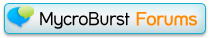


 The Creative Brief
The Creative Brief Star Ratings & Eliminate Options
Star Ratings & Eliminate Options General Comments
General Comments Private Messaging
Private Messaging Choose a Winner and Finalize Your Project!
Choose a Winner and Finalize Your Project!









 config
config logs
logs 5956.1 KB
5956.1 KB 100 ms
100 ms



