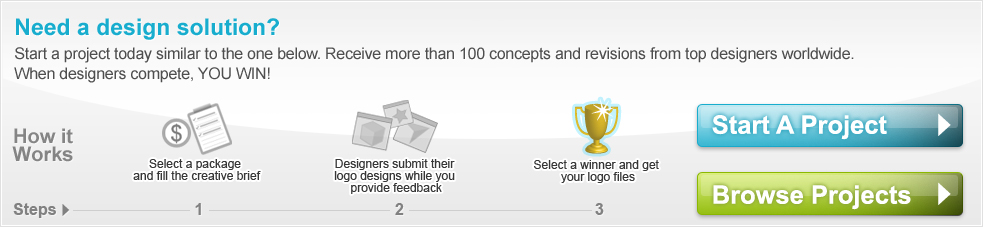
How to run a successful design project


parameterHolder: action: details isBlindProject: false module: contests sf_culture: en_US slug: power-point-template-design-for-consulting-company attributeHolder: sf_route: 'sfRoute Object()'

options:
http_protocol: HTTP/1.0
logging: '1'
charset: utf-8
send_http_headers: true
content_type: 'text/html; charset=utf-8'
cookies: { }
httpHeaders:
Content-Type: 'text/html; charset=utf-8'
javascripts:
jquery/js/jquery-1.5.1.min.js: { }
thickbox: { }
imgpreview: { }
jquery.bettertip.pack.js: { }
stylesheets:
layout.css?v=1.41: { }
thickbox: { }
draft_listing?v=1.29: { }
jquery.bettertip.css: { }
metas:
title: 'Power Point Template Design for Consulting Company - Other Project for a Dunrobin based company by MycroBurst.com'
description: 'Get 50 to 150+ quality designs, by thousands of designers in just a few days. Get custom logo design, web design, brochure design and graphic design. Only pay for your favorite design, and see your designs in hours not weeks!'
keywords: 'crowdsource, logo design, web design, graphic design, spec work'
language: en
robots: 'index, follow'
httpMetas:
Content-Type: 'text/html; charset=utf-8'

options:
auto_shutdown: false
culture: en_US
default_culture: en_US
use_flash: true
logging: '1'
timeout: 3600
attributeHolder:
symfony/user/sfUser/attributes: { referer: '' }
culture: en_US

app_affiliates_bucket: dev.affiliate.logos app_affiliates_logo_url: 'http://s3.amazonaws.com/dev.affiliate.logos' app_affiliates_url: mycreativesamples.com app_avatar_bucket: dev.user.avatars app_avatar_url: 'http://s3.amazonaws.com/dev.user.avatars' app_comments_display_per_page: 25 app_contestEUR_EUR: '€' app_contestEUR_EUR_JS: \u20AC app_contestEUR_banneradssize_large: 15 app_contestEUR_banneradssize_small: 12 app_contestEUR_default_service: 1 app_contestEUR_display_per_page: 30 app_contestEUR_donationAmount1: 20 app_contestEUR_donationAmount2: 40 app_contestEUR_donationAmount3: 77 app_contestEUR_extend_expedite_fee: 22 app_contestEUR_extend_fee: 22 app_contestEUR_listing_fee: 0 app_contestEUR_min_mulwinner_prize: 40 app_contestEUR_prize_handling_fee: 20 app_contestGBP_GBP: '£' app_contestGBP_GBP_JS: \u00A3 app_contestGBP_default_service: 1 app_contestGBP_display_per_page: 30 app_contestGBP_donationAmount1: 20 app_contestGBP_donationAmount2: 35 app_contestGBP_donationAmount3: 70 app_contestGBP_extend_expedite_fee: 20 app_contestGBP_extend_fee: 20 app_contestGBP_listing_fee: 0 app_contestGBP_min_mulwinner_prize: 35 app_contestGBP_prize_handling_fee: 20 app_contestUSD_USD: $ app_contestUSD_USD_JS: $ app_contestUSD_default_service: 1 app_contestUSD_display_per_page: 30 app_contestUSD_donationAmount1: 25 app_contestUSD_donationAmount2: 50 app_contestUSD_donationAmount3: 100 app_contestUSD_extend_expedite_fee: 29 app_contestUSD_extend_fee: 29 app_contestUSD_listing_fee: 0 app_contestUSD_min_mulwinner_prize: 50 app_contestUSD_prize_handling_fee: 20 app_contest_1to1_fee: 20 app_contest_1to1_service_id: 10 app_contest_default_service: 1 app_contest_display_per_page: 30 app_contest_extend_expedite_fee: 29 app_contest_extend_fee: 29 app_contest_listing_fee: 0 app_contest_min_mulwinner_prize: 50 app_contest_prize_handling_fee: 20 app_designers_display_per_page: 20 app_drafts_bucket: devmb app_drafts_display_per_page: 40 app_drafts_large_dir: /vol/vhosts/www.mycroburst.com/httpdocs/drafts/large app_drafts_medium_dir: /vol/vhosts/www.mycroburst.com/httpdocs/drafts/medium app_drafts_original_dir: /vol/vhosts/www.mycroburst.com/httpdocs/drafts/original app_drafts_small_dir: /vol/vhosts/www.mycroburst.com/httpdocs/drafts/small app_drafts_tiny_dir: /vol/vhosts/www.mycroburst.com/httpdocs/drafts/tiny app_drafts_url: 'http://d1t9cmz3kkfuyi.cloudfront.net' app_email_bcc: info@mycroburst.com app_email_comments: comments@mycroburst.com app_email_finalization: finalization@mycroburst.com app_email_from: info@mycroburst.com app_email_new_projects: newprojects@mycroburst.com app_email_partnerorder: partner.orders@mycroburst.com app_email_private_message: pm@mycroburst.com app_email_report_abuse: report@mycroburst.com app_email_support: support@mycroburst.com app_email_transactions: transactions@mycroburst.com app_email_webpartner: webpartner@mycroburst.com app_files_bucket: dev.contest.files app_files_dir: /vol/vhosts/www.mycroburst.com/httpdocs/files app_files_url: 'http://s3.amazonaws.com/dev.contest.files' app_payflow_partner: PayPal app_payflow_password: kamlesh123 app_payflow_url: 'https://pilot-payflowpro.paypal.com' app_payflow_user: kamlesh app_payflow_vendor: kamlesh app_paymentpro_password: P4V9TPQ4V74Q8U86 app_paymentpro_signature: AOdinqNqM4HJ3tKB5t7C87IdnrExALWTTdrZojxpm5.006HBae.A6QeE app_paymentpro_url: 'https://api-3t.sandbox.paypal.com/nvp' app_paymentpro_user: prismaticdesire_api1.yahoo.com app_paypal_email: kkumar@verticity.com app_paypal_url: 'https://www.sandbox.paypal.com/cgi-bin/webscr' app_s3_access_key: AKIAJDPTXCEOIQQ3Q4PQ app_s3_secret_key: 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 app_sf_guard_plugin_masterpassword: JGH!84jh@L app_sf_guard_plugin_remember_cookie_name: mycroburstRemember app_sf_guard_plugin_remember_key_expiration_age: 7776000 app_sf_guard_plugin_routes_register: false app_site_currency_fr: '€' app_site_currencycode_fr: EUR app_site_id: 1 app_site_id_fr: 6 app_site_name: MycroBurst.com app_site_smtp_mailserver: 192.99.195.132 app_site_smtp_password: test321321 app_site_smtp_username: test@mycreativesamples.com app_site_wlaffiliate_id_fr: 6 app_sitesdevurl_1: 'http://dev.mycroburst.com/mbdev_.php' app_sitesdevurl_2: 'http://dev.logoguru.co.uk/gurudev_.php' app_sitesdevurl_3: 'http://dev.orders.logodesignguru.com/ldgdev_.php' app_sitesdevurl_4: 'http://devdesign.logosnap.com/frontend_dev.php' app_sitesdevurl_5: 'http://dev.mycroburst.com/mbdev_.php' app_sitesdevurl_6: 'http://dev.mycroburst.com/mbdev_.php/fr' app_sitesdevurl_7: 'http://dev.mycroburst.com/ar/mbdev_.php' app_sitesdevurl_8: 'http://dev.zilliondesigns.com/frontend_dev.php' app_sitesliveurl_1: 'http://www.mycroburst.com' app_sitesliveurl_2: 'http://www.logoguru.co.uk' app_sitesliveurl_3: 'http://orders.logodesignguru.com' app_sitesliveurl_4: 'http://design.logosnap.com' app_sitesliveurl_5: 'http://www.mycroburst.com' app_sitesliveurl_6: 'http://www.mycroburst.com/fr' app_sitesliveurl_7: 'http://www.mycroburst.com/ar' app_sitesliveurl_8: 'http://www.zilliondesigns.com' app_sourcefiles_bucket: dev.contest.sourcefiles app_sourcefiles_url: 'http://s3.amazonaws.com/dev.contest.sourcefiles' app_tipalti_base_url: 'http://int.payrad.com/Payees/PayeeDashboard.aspx?' app_tipalti_payer_name: Logodesignguru app_tipalti_payment_list: 'http://int.payrad.com/Payees/PaymentList.aspx?' app_tipalti_secret_key: LogodesignguruDemoKey mod_contests_enabled: true mod_contests_is_internal: false mod_contests_view_class: sfPHP sf_admin_module_web_dir: /sfDoctrinePlugin sf_admin_web_dir: /sf/sf_admin sf_app: frontend sf_app_base_cache_dir: /vol/vhosts/www.mycroburst.com/cache/frontend sf_app_cache_dir: /vol/vhosts/www.mycroburst.com/cache/frontend/dev sf_app_config_dir: /vol/vhosts/www.mycroburst.com/apps/frontend/config sf_app_dir: /vol/vhosts/www.mycroburst.com/apps/frontend sf_app_i18n_dir: /vol/vhosts/www.mycroburst.com/apps/frontend/i18n sf_app_lib_dir: /vol/vhosts/www.mycroburst.com/apps/frontend/lib sf_app_module_dir: /vol/vhosts/www.mycroburst.com/apps/frontend/modules sf_app_template_dir: /vol/vhosts/www.mycroburst.com/apps/frontend/templates sf_apps_dir: /vol/vhosts/www.mycroburst.com/apps sf_cache: true sf_cache_dir: /vol/vhosts/www.mycroburst.com/cache sf_calendar_web_dir: /sf/calendar sf_charset: utf-8 sf_check_lock: false sf_check_symfony_version: false sf_compressed: false sf_config_cache_dir: /vol/vhosts/www.mycroburst.com/cache/frontend/dev/config sf_config_dir: /vol/vhosts/www.mycroburst.com/config sf_csrf_secret: UniqueSecret sf_data_dir: /vol/vhosts/www.mycroburst.com/data sf_debug: true sf_default_culture: en_US sf_doc_dir: /vol/vhosts/www.mycroburst.com/doc sf_enabled_modules: - default - sfGuardAuth sf_environment: dev sf_error_404_action: error404 sf_error_404_module: default sf_error_reporting: 8191 sf_escaping_method: ESC_SPECIALCHARS sf_escaping_strategy: true sf_etag: false sf_i18n: true sf_i18n_cache_dir: /vol/vhosts/www.mycroburst.com/cache/frontend/dev/i18n sf_jquery_autocomplete: jquery.autocomplete-1.0.2.min.js sf_jquery_core: jquery-1.5.1.min.js sf_jquery_sortable: jquery-ui-sortable-1.6rc2.min.js sf_jquery_web_dir: jquery sf_lazy_cache_key: true sf_lib_dir: /vol/vhosts/www.mycroburst.com/lib sf_log_dir: /vol/vhosts/www.mycroburst.com/log sf_logging_enabled: true sf_login_action: signin sf_login_module: sfGuardAuth sf_max_forwards: 5 sf_module_cache_dir: /vol/vhosts/www.mycroburst.com/cache/frontend/dev/modules sf_module_disabled_action: disabled sf_module_disabled_module: default sf_no_script_name: false sf_orm: doctrine sf_plugins_dir: /vol/vhosts/www.mycroburst.com/plugins sf_prototype_web_dir: /sfProtoculousPlugin sf_rich_text_js_dir: js/tiny_mce sf_root_dir: /vol/vhosts/www.mycroburst.com sf_secure_action: secure sf_secure_module: sfGuardAuth sf_standard_helpers: - Partial - Cache - Form - Javascript - jQuery - Date sf_strip_comments: true sf_symfony_lib_dir: /usr/share/pear/symfony sf_template_cache_dir: /vol/vhosts/www.mycroburst.com/cache/frontend/dev/template sf_test_cache_dir: /vol/vhosts/www.mycroburst.com/cache/frontend/dev/test sf_test_dir: /vol/vhosts/www.mycroburst.com/test sf_unavailable_action: unavailable sf_unavailable_module: default sf_upload_dir: /vol/vhosts/www.mycroburst.com/httpdocs/uploads sf_use_database: true sf_validation_error_class: form_error sf_validation_error_id_prefix: error_for_ sf_validation_error_prefix: ' ↓ ' sf_validation_error_suffix: ' ↓' sf_web_debug: true sf_web_debug_web_dir: /sf/sf_web_debug sf_web_dir: /vol/vhosts/www.mycroburst.com/httpdocs symfony.asset.javascripts_included: false symfony.asset.stylesheets_included: false

cookie:
mycroburst: 1bmisb7aqia9ll666q5bjmc316
env:
BASH_FUNC_module(): "() { eval `/usr/bin/modulecmd bash $*`\n}"
CVS_RSH: ssh
G_BROKEN_FILENAMES: '1'
HISTCONTROL: ignoredups
HISTSIZE: '1000'
HOME: /root
HOSTNAME: ip-172-30-0-167
LANG: C
LESSOPEN: '||/usr/bin/lesspipe.sh %s'
LOADEDMODULES: ''
LOGNAME: root
LS_COLORS: 'rs=0:di=01;34:ln=01;36:mh=00:pi=40;33:so=01;35:do=01;35:bd=40;33;01:cd=40;33;01:or=40;31;01:mi=01;05;37;41:su=37;41:sg=30;43:ca=30;41:tw=30;42:ow=34;42:st=37;44:ex=01;32:*.tar=01;31:*.tgz=01;31:*.arj=01;31:*.taz=01;31:*.lzh=01;31:*.lzma=01;31:*.tlz=01;31:*.txz=01;31:*.zip=01;31:*.z=01;31:*.Z=01;31:*.dz=01;31:*.gz=01;31:*.lz=01;31:*.xz=01;31:*.bz2=01;31:*.tbz=01;31:*.tbz2=01;31:*.bz=01;31:*.tz=01;31:*.deb=01;31:*.rpm=01;31:*.jar=01;31:*.rar=01;31:*.ace=01;31:*.zoo=01;31:*.cpio=01;31:*.7z=01;31:*.rz=01;31:*.jpg=01;35:*.jpeg=01;35:*.gif=01;35:*.bmp=01;35:*.pbm=01;35:*.pgm=01;35:*.ppm=01;35:*.tga=01;35:*.xbm=01;35:*.xpm=01;35:*.tif=01;35:*.tiff=01;35:*.png=01;35:*.svg=01;35:*.svgz=01;35:*.mng=01;35:*.pcx=01;35:*.mov=01;35:*.mpg=01;35:*.mpeg=01;35:*.m2v=01;35:*.mkv=01;35:*.ogm=01;35:*.mp4=01;35:*.m4v=01;35:*.mp4v=01;35:*.vob=01;35:*.qt=01;35:*.nuv=01;35:*.wmv=01;35:*.asf=01;35:*.rm=01;35:*.rmvb=01;35:*.flc=01;35:*.avi=01;35:*.fli=01;35:*.flv=01;35:*.gl=01;35:*.dl=01;35:*.xcf=01;35:*.xwd=01;35:*.yuv=01;35:*.cgm=01;35:*.emf=01;35:*.axv=01;35:*.anx=01;35:*.ogv=01;35:*.ogx=01;35:*.aac=01;36:*.au=01;36:*.flac=01;36:*.mid=01;36:*.midi=01;36:*.mka=01;36:*.mp3=01;36:*.mpc=01;36:*.ogg=01;36:*.ra=01;36:*.wav=01;36:*.axa=01;36:*.oga=01;36:*.spx=01;36:*.xspf=01;36:'
MAIL: /var/spool/mail/root
MANPATH: '/root/.nvm/versions/node/v5.4.1/share/man:/usr/local/share/man:/usr/share/man/en:/usr/share/man:/usr/local/php-5.2.17/man'
MODULEPATH: '/usr/share/Modules/modulefiles:/etc/modulefiles'
MODULESHOME: /usr/share/Modules
NVM_BIN: /root/.nvm/versions/node/v5.4.1/bin
NVM_DIR: /root/.nvm
NVM_IOJS_ORG_MIRROR: 'https://iojs.org/dist'
NVM_IOJS_ORG_VERSION_LISTING: 'https://iojs.org/dist/index.tab'
NVM_NODEJS_ORG_MIRROR: 'https://nodejs.org/dist'
NVM_PATH: /root/.nvm/versions/node/v5.4.1/lib/node
PATH: '/sbin:/usr/sbin:/bin:/usr/bin'
PWD: /root
SHELL: /bin/bash
SHLVL: '3'
SSH_CLIENT: '173.249.56.42 52304 22'
SSH_CONNECTION: '173.249.56.42 52304 172.30.0.167 22'
SSH_TTY: /dev/pts/1
TERM: xterm
USER: root
_: /usr/sbin/httpd
files: { }
get: { }
post: { }
server:
DOCUMENT_ROOT: /var/www/html/vhosts/www.mycroburst.com/httpdocs
GATEWAY_INTERFACE: CGI/1.1
HTTP_ACCEPT: '*/*'
HTTP_ACCEPT_ENCODING: 'gzip, br, zstd, deflate'
HTTP_CACHE_CONTROL: max-age=259200
HTTP_CONNECTION: close
HTTP_COOKIE: mycroburst=1bmisb7aqia9ll666q5bjmc316
HTTP_HOST: www.mycroburst.com
HTTP_USER_AGENT: 'Mozilla/5.0 AppleWebKit/537.36 (KHTML, like Gecko; compatible; ClaudeBot/1.0; +claudebot@anthropic.com)'
HTTP_VIA: '1.1 squid-proxy-5b5d847c96-cv9vg (squid/6.10)'
HTTP_X_FORWARDED_FOR: '10.2.9.144, 216.73.216.28'
HTTP_X_REAL_IP: 216.73.216.28
PATH: '/sbin:/usr/sbin:/bin:/usr/bin'
PATH_INFO: /contests/power-point-template-design-for-consulting-company
PATH_TRANSLATED: 'redirect:/index.php/power-point-template-design-for-consulting-company'
PHP_SELF: /mbdev_.php/contests/power-point-template-design-for-consulting-company
QUERY_STRING: ''
REMOTE_ADDR: 216.73.216.28
REMOTE_PORT: '35674'
REQUEST_METHOD: GET
REQUEST_TIME: 1755871558
REQUEST_URI: /mbdev_.php/contests/power-point-template-design-for-consulting-company
SCRIPT_FILENAME: /var/www/html/vhosts/www.mycroburst.com/httpdocs/mbdev_.php
SCRIPT_NAME: /mbdev_.php
SERVER_ADDR: 127.0.0.1
SERVER_ADMIN: support@mycroburst.com
SERVER_NAME: www.mycroburst.com
SERVER_PORT: '80'
SERVER_PROTOCOL: HTTP/1.0
SERVER_SIGNATURE: ''
SERVER_SOFTWARE: Apache
session:
symfony/user/sfUser/attributes: { symfony/user/sfUser/attributes: { referer: '' } }
symfony/user/sfUser/authenticated: false
symfony/user/sfUser/credentials: { }
symfony/user/sfUser/culture: fr
symfony/user/sfUser/lastRequest: 1755871558

php: 5.2.17 os: 'Linux ip-172-30-0-167 2.6.32-696.6.3.el6.x86_64 #1 SMP Wed Jul 12 14:17:22 UTC 2017 x86_64' extensions: - 'date (5.2.17)' - libxml - openssl - pcre - 'zlib (1.1)' - bcmath - bz2 - calendar - ctype - curl - 'dom (20031129)' - 'hash (1.0)' - 'filter (0.11.0)' - ftp - gd - gettext - gmp - session - iconv - 'standard (5.2.17)' - 'json (1.2.1)' - ldap - mbstring - mcrypt - 'mysql (1.0)' - 'SimpleXML (0.1)' - 'odbc (1.0)' - 'SPL (0.2)' - 'PDO (1.0.4dev)' - 'pdo_mysql (1.0.2)' - 'pdo_pgsql (1.0.2)' - posix - pspell - 'Reflection (0.1)' - imap - shmop - 'mysqli (0.1)' - snmp - soap - sockets - 'SQLite (2.0-dev)' - 'exif (1.4 $Id: exif.c 293036 2010-01-03 09:23:27Z sebastian $)' - sysvmsg - sysvsem - sysvshm - 'tokenizer (0.1)' - wddx - xml - 'xmlreader (0.1)' - 'xmlrpc (0.51)' - 'xmlwriter (0.1)' - 'xsl (0.1)' - apache2handler - 'apc (3.1.9)'

version: 1.2.12 path: /usr/share/pear/symfony



| # | type | message |
|---|---|---|
| 1 |  PatternRouting PatternRouting | Connect sfRoute "homepage_lang" (/:sf_culture) |
| 2 |  PatternRouting PatternRouting | Connect sfRoute "homepage" (/) |
| 3 |  PatternRouting PatternRouting | Connect sfRoute "sf_guard_signout_lang" (/:sf_culture/logout) |
| 4 |  PatternRouting PatternRouting | Connect sfRoute "sf_guard_signout" (/logout) |
| 5 |  PatternRouting PatternRouting | Connect sfRoute "sf_guard_signin_lang" (/:sf_culture/login) |
| 6 |  PatternRouting PatternRouting | Connect sfRoute "sf_guard_signin" (/login) |
| 7 |  PatternRouting PatternRouting | Connect sfRoute "forgot_password_lang" (/:sf_culture/forgotpassword) |
| 8 |  PatternRouting PatternRouting | Connect sfRoute "forgot_password" (/forgotpassword) |
| 9 |  PatternRouting PatternRouting | Connect sfRoute "recover_password_lang" (/:sf_culture/recoverpassword) |
| 10 |  PatternRouting PatternRouting | Connect sfRoute "recover_password" (/recoverpassword) |
| 11 |  PatternRouting PatternRouting | Connect sfRoute "register_lang" (/:sf_culture/register) |
| 12 |  PatternRouting PatternRouting | Connect sfRoute "register" (/register) |
| 13 |  PatternRouting PatternRouting | Connect sfRoute "portfolioservice_lang" (/:sf_culture/portfolio/:service) |
| 14 |  PatternRouting PatternRouting | Connect sfRoute "portfolioservice" (/portfolio/:service) |
| 15 |  PatternRouting PatternRouting | Connect sfRoute "portfolio_lang" (/:sf_culture/portfolio) |
| 16 |  PatternRouting PatternRouting | Connect sfRoute "portfolio" (/portfolio) |
| 17 |  PatternRouting PatternRouting | Connect sfRoute "finalizemorewinner_lang" (/:sf_culture/finalizewinner) |
| 18 |  PatternRouting PatternRouting | Connect sfRoute "finalizemorewinner" (/finalizewinner) |
| 19 |  PatternRouting PatternRouting | Connect sfRoute "finalizemorewinners_lang" (/:sf_culture/finalizewinners) |
| 20 |  PatternRouting PatternRouting | Connect sfRoute "finalizemorewinners" (/finalizewinners) |
| 21 |  PatternRouting PatternRouting | Connect sfRoute "addmorewinners_lang" (/:sf_culture/contests/addwinners) |
| 22 |  PatternRouting PatternRouting | Connect sfRoute "addmorewinners" (/contests/addwinners) |
| 23 |  PatternRouting PatternRouting | Connect sfRoute "showmorewinners_lang" (/:sf_culture/contests/showmorewinners) |
| 24 |  PatternRouting PatternRouting | Connect sfRoute "showmorewinners" (/contests/showmorewinners) |
| 25 |  PatternRouting PatternRouting | Connect sfRoute "selectadditionalwinners_lang" (/:sf_culture/contests/selectadditionalwinners) |
| 26 |  PatternRouting PatternRouting | Connect sfRoute "selectadditionalwinners" (/contests/selectadditionalwinners) |
| 27 |  PatternRouting PatternRouting | Connect sfRoute "addmoredonations_lang" (/:sf_culture/contests/adddonations) |
| 28 |  PatternRouting PatternRouting | Connect sfRoute "addmoredonations" (/contests/adddonations) |
| 29 |  PatternRouting PatternRouting | Connect sfRoute "search_lang" (/:sf_culture/contests/search) |
| 30 |  PatternRouting PatternRouting | Connect sfRoute "search" (/contests/search) |
| 31 |  PatternRouting PatternRouting | Connect sfRoute "launch_lang" (/:sf_culture/contests/launch) |
| 32 |  PatternRouting PatternRouting | Connect sfRoute "launch" (/contests/launch) |
| 33 |  PatternRouting PatternRouting | Connect sfRoute "launch_service_fr" (/fr/contests/launch/service) |
| 34 |  PatternRouting PatternRouting | Connect sfRoute "launch_service" (/contests/launch/service) |
| 35 |  PatternRouting PatternRouting | Connect sfRoute "launch_services" (/contests/launch/services) |
| 36 |  PatternRouting PatternRouting | Connect sfRoute "launch_package_fr" (/fr/contests/launch/package/:id) |
| 37 |  PatternRouting PatternRouting | Connect sfRoute "launch_package" (/contests/launch/package/:id) |
| 38 |  PatternRouting PatternRouting | Connect sfRoute "launch_custom_package_fr" (/fr/contests/launch/custom/package/:id) |
| 39 |  PatternRouting PatternRouting | Connect sfRoute "launch_custom_package" (/contests/launch/custom/package/:id) |
| 40 |  PatternRouting PatternRouting | Connect sfRoute "launch_creativebrief_fr" (/fr/contests/launch/creativebrief/:id) |
| 41 |  PatternRouting PatternRouting | Connect sfRoute "launch_creativebrief" (/contests/launch/creativebrief/:id) |
| 42 |  PatternRouting PatternRouting | Connect sfRoute "launch_register_lang" (/:sf_culture/contests/launch/confirm/:id) |
| 43 |  PatternRouting PatternRouting | Connect sfRoute "launch_register" (/contests/launch/register) |
| 44 |  PatternRouting PatternRouting | Connect sfRoute "launch_confirm_fr" (/fr/contests/launch/confirm/:id) |
| 45 |  PatternRouting PatternRouting | Connect sfRoute "launch_confirm" (/contests/launch/confirm/:id) |
| 46 |  PatternRouting PatternRouting | Connect sfRoute "services_lang" (/:sf_culture/services/:slug) |
| 47 |  PatternRouting PatternRouting | Connect sfRoute "services" (/services/:slug) |
| 48 |  PatternRouting PatternRouting | Connect sfRoute "contest_industries_lang" (/:sf_culture/contests/industries) |
| 49 |  PatternRouting PatternRouting | Connect sfRoute "contest_industries" (/contests/industries) |
| 50 |  PatternRouting PatternRouting | Connect sfRoute "checkemail_lang" (/:sf_culture/contests/checkemail) |
| 51 |  PatternRouting PatternRouting | Connect sfRoute "checkemail" (/contests/checkemail) |
| 52 |  PatternRouting PatternRouting | Connect sfRoute "checkcoupon_lang" (/:sf_culture/contests/checkcoupon) |
| 53 |  PatternRouting PatternRouting | Connect sfRoute "checkcoupon" (/contests/checkcoupon) |
| 54 |  PatternRouting PatternRouting | Connect sfRoute "affiliate_lang" (/:sf_culture/contests/affiliate) |
| 55 |  PatternRouting PatternRouting | Connect sfRoute "affiliate" (/contests/affiliate) |
| 56 |  PatternRouting PatternRouting | Connect sfRoute "contest_details_lang" (/:sf_culture/contests/:slug) |
| 57 |  PatternRouting PatternRouting | Connect sfRoute "contest_details" (/contests/:slug) |
| 58 |  PatternRouting PatternRouting | Connect sfRoute "casestudiesservice_states_lang" (/:sf_culture/cs/:service/states) |
| 59 |  PatternRouting PatternRouting | Connect sfRoute "casestudiesservice_states" (/cs/:service/states) |
| 60 |  PatternRouting PatternRouting | Connect sfRoute "casestudiesservice_contestlist_lang" (/:sf_culture/cs/:service) |
| 61 |  PatternRouting PatternRouting | Connect sfRoute "casestudiesservice_contestlist" (/cs/:service) |
| 62 |  PatternRouting PatternRouting | Connect sfRoute "casestudies_details_lang" (/:sf_culture/cs/:service/:slug) |
| 63 |  PatternRouting PatternRouting | Connect sfRoute "casestudies_details" (/cs/:service/:slug) |
| 64 |  PatternRouting PatternRouting | Connect sfRoute "contest_thumbrating_lang" (/:sf_culture/contests/rating/:id) |
| 65 |  PatternRouting PatternRouting | Connect sfRoute "contest_thumbrating" (/contests/rating/:id) |
| 66 |  PatternRouting PatternRouting | Connect sfRoute "contest_readbreif_lang" (/:sf_culture/contests/:slug/readbrief) |
| 67 |  PatternRouting PatternRouting | Connect sfRoute "contest_readbreif" (/contests/:slug/readbrief) |
| 68 |  PatternRouting PatternRouting | Connect sfRoute "contest_reportabuse_lang" (/:sf_culture/contests/:slug/report-abuse) |
| 69 |  PatternRouting PatternRouting | Connect sfRoute "contest_reportabuse" (/contests/:slug/report-abuse) |
| 70 |  PatternRouting PatternRouting | Connect sfRoute "draft_reportabuse_lang" (/:sf_culture/contests/:slug/draftreportabuse/:id) |
| 71 |  PatternRouting PatternRouting | Connect sfRoute "draft_reportabuse" (/contests/:slug/draftreportabuse/:id) |
| 72 |  PatternRouting PatternRouting | Connect sfRoute "designer_drafts_lang" (/:sf_culture/contests/:slug/users/:username) |
| 73 |  PatternRouting PatternRouting | Connect sfRoute "designer_drafts" (/contests/:slug/users/:username) |
| 74 |  PatternRouting PatternRouting | Connect sfRoute "designer1to1_drafts_lang" (/:sf_culture/contests1to1/:slug/users/:username) |
| 75 |  PatternRouting PatternRouting | Connect sfRoute "designer1to1_drafts" (/contests1to1/:slug/users/:username) |
| 76 |  PatternRouting PatternRouting | Connect sfRoute "contests1to1_lang" (/:sf_culture/contests1to1) |
| 77 |  PatternRouting PatternRouting | Connect sfRoute "contests1to1" (/contests1to1) |
| 78 |  PatternRouting PatternRouting | Connect sfRoute "create1to1_lang" (/:sf_culture/account/createinvoice/id/:id) |
| 79 |  PatternRouting PatternRouting | Connect sfRoute "create1to1" (/account/createinvoice/id/:id) |
| 80 |  PatternRouting PatternRouting | Connect sfRoute "create1to1ok_lang" (/:sf_culture/account/createinvoicesuccess) |
| 81 |  PatternRouting PatternRouting | Connect sfRoute "create1to1ok" (/account/createinvoicesuccess) |
| 82 |  PatternRouting PatternRouting | Connect sfRoute "remove1to1_lang" (/:sf_culture/account/rejectinvitation/id/:id) |
| 83 |  PatternRouting PatternRouting | Connect sfRoute "remove1to1" (/account/rejectinvitation/id/:id) |
| 84 |  PatternRouting PatternRouting | Connect sfRoute "designer1to1_lang" (/:sf_culture/account/designer1to1) |
| 85 |  PatternRouting PatternRouting | Connect sfRoute "designer1to1" (/account/designer1to1) |
| 86 |  PatternRouting PatternRouting | Connect sfRoute "projectholder1to1_lang" (/:sf_culture/account/1to1projects) |
| 87 |  PatternRouting PatternRouting | Connect sfRoute "projectholder1to1" (/account/1to1projects) |
| 88 |  PatternRouting PatternRouting | Connect sfRoute "project1to1details_lang" (/account/invoicedetails/id/:id) |
| 89 |  PatternRouting PatternRouting | Connect sfRoute "project1to1details" (/:sf_culture/account/invoicedetails/id/:id) |
| 90 |  PatternRouting PatternRouting | Connect sfRoute "user_designers_lang" (/:sf_culture/users/designers) |
| 91 |  PatternRouting PatternRouting | Connect sfRoute "user_designers" (/users/designers) |
| 92 |  PatternRouting PatternRouting | Connect sfRoute "user_contact_lang" (/:sf_culture/users/:username/contact) |
| 93 |  PatternRouting PatternRouting | Connect sfRoute "user_contact" (/users/:username/contact) |
| 94 |  PatternRouting PatternRouting | Connect sfRoute "user_folio_lang" (/:sf_culture/users/:username/folio) |
| 95 |  PatternRouting PatternRouting | Connect sfRoute "user_folio" (/users/:username/folio) |
| 96 |  PatternRouting PatternRouting | Connect sfRoute "user_foliowidget_lang" (/:sf_culture/users/:id/widgets/folio.js) |
| 97 |  PatternRouting PatternRouting | Connect sfRoute "user_foliowidget" (/users/:id/widgets/folio.js) |
| 98 |  PatternRouting PatternRouting | Connect sfRoute "user_recentdesigns_lang" (/:sf_culture/users/:username/recentdesigns) |
| 99 |  PatternRouting PatternRouting | Connect sfRoute "user_recentdesigns" (/users/:username/recentdesigns) |
| 100 |  PatternRouting PatternRouting | Connect sfRoute "user_wondesigns_lang" (/:sf_culture/users/:username/wondesigns) |
| 101 |  PatternRouting PatternRouting | Connect sfRoute "user_wondesigns" (/users/:username/wondesigns) |
| 102 |  PatternRouting PatternRouting | Connect sfRoute "user_foliodelete_lang" (/:sf_culture/users/folio/delete) |
| 103 |  PatternRouting PatternRouting | Connect sfRoute "user_foliodelete" (/users/folio/delete) |
| 104 |  PatternRouting PatternRouting | Connect sfRoute "user_messagecompose_lang" (/:sf_culture/account/messages/compose) |
| 105 |  PatternRouting PatternRouting | Connect sfRoute "user_messagecompose" (/account/messages/compose) |
| 106 |  PatternRouting PatternRouting | Connect sfRoute "user_messages_lang" (/:sf_culture/account/messages/:type) |
| 107 |  PatternRouting PatternRouting | Connect sfRoute "user_messages" (/account/messages/:type) |
| 108 |  PatternRouting PatternRouting | Connect sfRoute "user_messagedetail_lang" (/:sf_culture/account/messages/:type/detail/:id) |
| 109 |  PatternRouting PatternRouting | Connect sfRoute "user_messagedetail" (/account/messages/:type/detail/:id) |
| 110 |  PatternRouting PatternRouting | Connect sfRoute "designer_registration_lang" (/:sf_culture/designers/registration) |
| 111 |  PatternRouting PatternRouting | Connect sfRoute "designer_registration" (/designers/registration) |
| 112 |  PatternRouting PatternRouting | Connect sfRoute "designer_registration_successfull_lang" (/:sf_culture/designers/registration/successfull) |
| 113 |  PatternRouting PatternRouting | Connect sfRoute "designer_registration_successfull" (/designers/registration/successfull) |
| 114 |  PatternRouting PatternRouting | Connect sfRoute "transaction_process_fr" (/fr/transaction/process/:id) |
| 115 |  PatternRouting PatternRouting | Connect sfRoute "transaction_process" (/transaction/process/:id) |
| 116 |  PatternRouting PatternRouting | Connect sfRoute "user_call_lang" (/:sf_culture/invites/users) |
| 117 |  PatternRouting PatternRouting | Connect sfRoute "user_call" (/invites/users) |
| 118 |  PatternRouting PatternRouting | Connect sfRoute "user_invites_lang" (/:sf_culture/invite) |
| 119 |  PatternRouting PatternRouting | Connect sfRoute "user_invites" (/invite) |
| 120 |  PatternRouting PatternRouting | Connect sfRoute "user_publicprofile_lang" (/:sf_culture/users/:username) |
| 121 |  PatternRouting PatternRouting | Connect sfRoute "user_publicprofile" (/users/:username) |
| 122 |  PatternRouting PatternRouting | Connect sfRoute "designers_api_lang" (/:sf_culture/api/designers) |
| 123 |  PatternRouting PatternRouting | Connect sfRoute "designers_api" (/api/designers) |
| 124 |  PatternRouting PatternRouting | Connect sfRoute "designconsulting_lang" (/:sf_culture/designconsulting) |
| 125 |  PatternRouting PatternRouting | Connect sfRoute "designconsulting" (/designconsulting) |
| 126 |  PatternRouting PatternRouting | Connect sfRoute "privacypolicy_lang" (/:sf_culture/privacy_policy) |
| 127 |  PatternRouting PatternRouting | Connect sfRoute "privacypolicy" (/privacy_policy) |
| 128 |  PatternRouting PatternRouting | Connect sfRoute "aboutus_lang" (/:sf_culture/about_us) |
| 129 |  PatternRouting PatternRouting | Connect sfRoute "aboutus" (/about_us) |
| 130 |  PatternRouting PatternRouting | Connect sfRoute "termsandconditions_lang" (/:sf_culture/terms_and_conditions) |
| 131 |  PatternRouting PatternRouting | Connect sfRoute "termsandconditions" (/terms_and_conditions) |
| 132 |  PatternRouting PatternRouting | Connect sfRoute "help_lang" (/:sf_culture/help) |
| 133 |  PatternRouting PatternRouting | Connect sfRoute "help" (/help) |
| 134 |  PatternRouting PatternRouting | Connect sfRoute "designerhelp_lang" (/:sf_culture/help/designers) |
| 135 |  PatternRouting PatternRouting | Connect sfRoute "designerhelp" (/help/designers) |
| 136 |  PatternRouting PatternRouting | Connect sfRoute "clienthelp_lang" (/:sf_culture/help/clients) |
| 137 |  PatternRouting PatternRouting | Connect sfRoute "clienthelp" (/help/clients) |
| 138 |  PatternRouting PatternRouting | Connect sfRoute "contact_lang" (/:sf_culture/contact_us) |
| 139 |  PatternRouting PatternRouting | Connect sfRoute "contact" (/contact_us) |
| 140 |  PatternRouting PatternRouting | Connect sfRoute "designers_code_of_conduct_lang" (/:sf_culture/designers_code_of_conduct) |
| 141 |  PatternRouting PatternRouting | Connect sfRoute "designers_code_of_conduct" (/designers_code_of_conduct) |
| 142 |  PatternRouting PatternRouting | Connect sfRoute "paypal_url" (/ptransactions/:id) |
| 143 |  PatternRouting PatternRouting | Connect sfRoute "paypalotherpay_url" (/paypalpaytrans/:id) |
| 144 |  PatternRouting PatternRouting | Connect sfRoute "paypaladdwinpay_url" (/paypalpayaddwintrans/:id) |
| 145 |  PatternRouting PatternRouting | Connect sfRoute "default_index_lang" (/:sf_culture/:module) |
| 146 |  PatternRouting PatternRouting | Connect sfRoute "default_index" (/:module) |
| 147 |  PatternRouting PatternRouting | Connect sfRoute "default_lang" (/:sf_culture/:module/:action/*) |
| 148 |  PatternRouting PatternRouting | Connect sfRoute "default" (/:module/:action/*) |
| 149 |  PatternRouting PatternRouting | Match route "contest_details" (/contests/:slug) for /contests/power-point-template-design-for-consulting-company with parameters array ( 'module' => 'contests', 'action' => 'details', 'sf_culture' => 'en_US', 'slug' => 'power-point-template-design-for-consulting-company',) |
| 150 |  FilterChain FilterChain | Executing filter "sfRenderingFilter" |
| 151 |  FilterChain FilterChain | Executing filter "rememberMeFilter" |
| 152 |  FilterChain FilterChain | Executing filter "sfCacheFilter" |
| 153 |  FilterChain FilterChain | Executing filter "sfCommonFilter" |
| 154 |  FilterChain FilterChain | Executing filter "sfExecutionFilter" |
| 155 |  contestsActions contestsActions | Call "contestsActions->executeDetails()" |
| 156 |  PHPView PHPView | Render "sf_app_dir/modules/contests/templates/detailsSuccess.php" |
| 157 |  PartialView PartialView | Render "sf_app_dir/modules/contests/templates/_detailheader.php" |
| 158 |  PartialView PartialView | Render "sf_app_dir/modules/contests/templates/_designers.php" |
| 159 |  ViewCacheManager ViewCacheManager | Cache for "@sf_cache_partial?module=contests&action=_comments&sf_cache_key=69047-en_US" does not exist |
| 160 |  PartialView PartialView | Render "sf_app_dir/modules/contests/templates/_comments.php" |
| 161 |  ViewCacheManager ViewCacheManager | Save cache for "@sf_cache_partial?module=contests&action=_comments&sf_cache_key=69047-en_US" |
| 162 |  PHPView PHPView | Decorate content with "sf_app_dir/templates/layout.php" |
| 163 |  PHPView PHPView | Render "sf_app_dir/templates/layout.php" |
| 164 |  PartialView PartialView | Render "sf_app_dir/templates/_toparea.php" |
| 165 |  PartialView PartialView | Render "sf_app_dir/templates/_mainnav.php" |
| 166 |  PartialView PartialView | Render "sf_app_dir/templates/_footer.php" |
| 167 |  WebResponse WebResponse | Send status "HTTP/1.0 200 OK" |
| 168 |  WebResponse WebResponse | Send header "Content-Type: text/html; charset=utf-8" |
| type | calls | time (ms) | time (%) |
|---|---|---|---|
| Configuration | 11 | 1.14 | 0 |
| Action "contests/details" | 1 | 49.58 | 10 |
| Database (Doctrine) | 16 | 0.03 | 0 |
| View "Success" for "contests/details" | 1 | 371.05 | 75 |
| Partial "contests/_detailheader" | 1 | 11.50 | 2 |
| Partial "contests/_designers" | 1 | 158.45 | 32 |
| Partial "contests/_comments" | 1 | 73.35 | 14 |
| Partial "global/_toparea" | 1 | 7.37 | 1 |
| Partial "global/_mainnav" | 1 | 7.51 | 1 |
| Partial "global/_footer" | 1 | 69.02 | 14 |








 config
config logs
logs 11171.8 KB
11171.8 KB 489 ms
489 ms 8
8
[life time] 86400 seconds
[last modified] 0 seconds
15 Recent Comments
Project Holder
Project Holder
Project Holder
Project Holder
Project Holder
Project Holder
Project Holder
Project Holder
Project Holder
Project Holder
Project Holder
Project Holder
Title Slide, Title and Content, Section Header, Two Content, Comparison, Title Only, Blank, Content with Caption, Picture with Caption
Would you like to get a slidemaster of each of the layout slides? Or would you rather get a theme or a template?